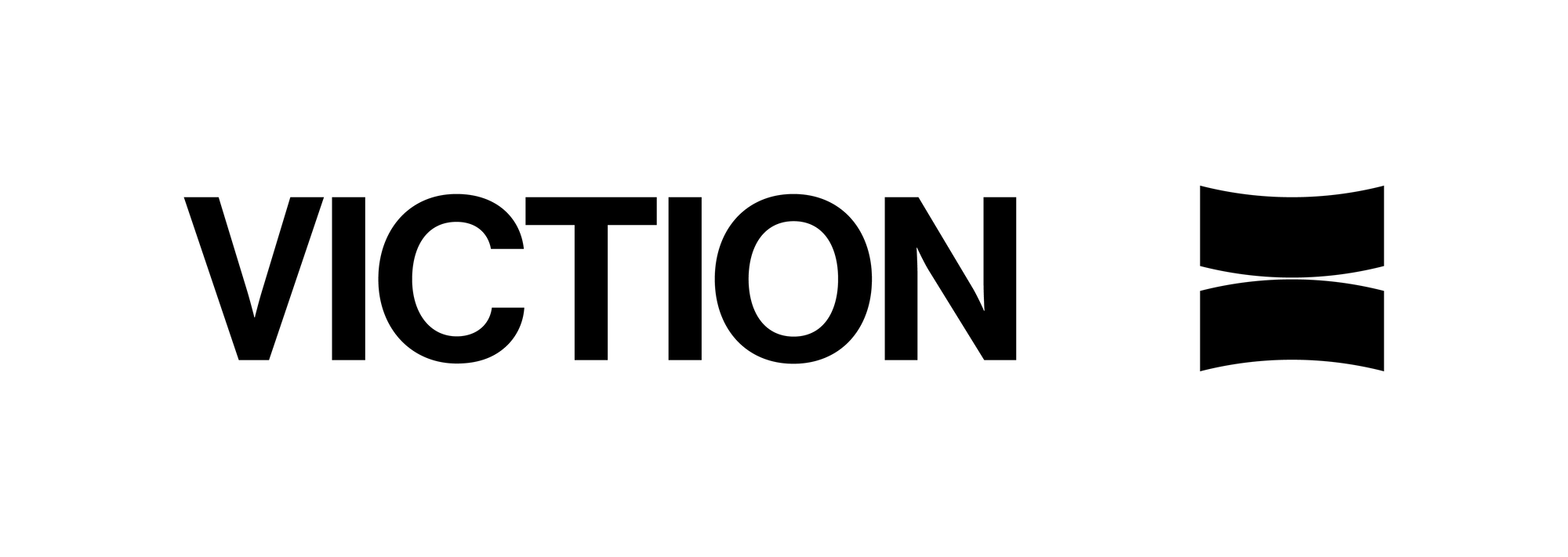Introducing Viction Wallet: Your Friendly Companion to the Viction Ecosystem
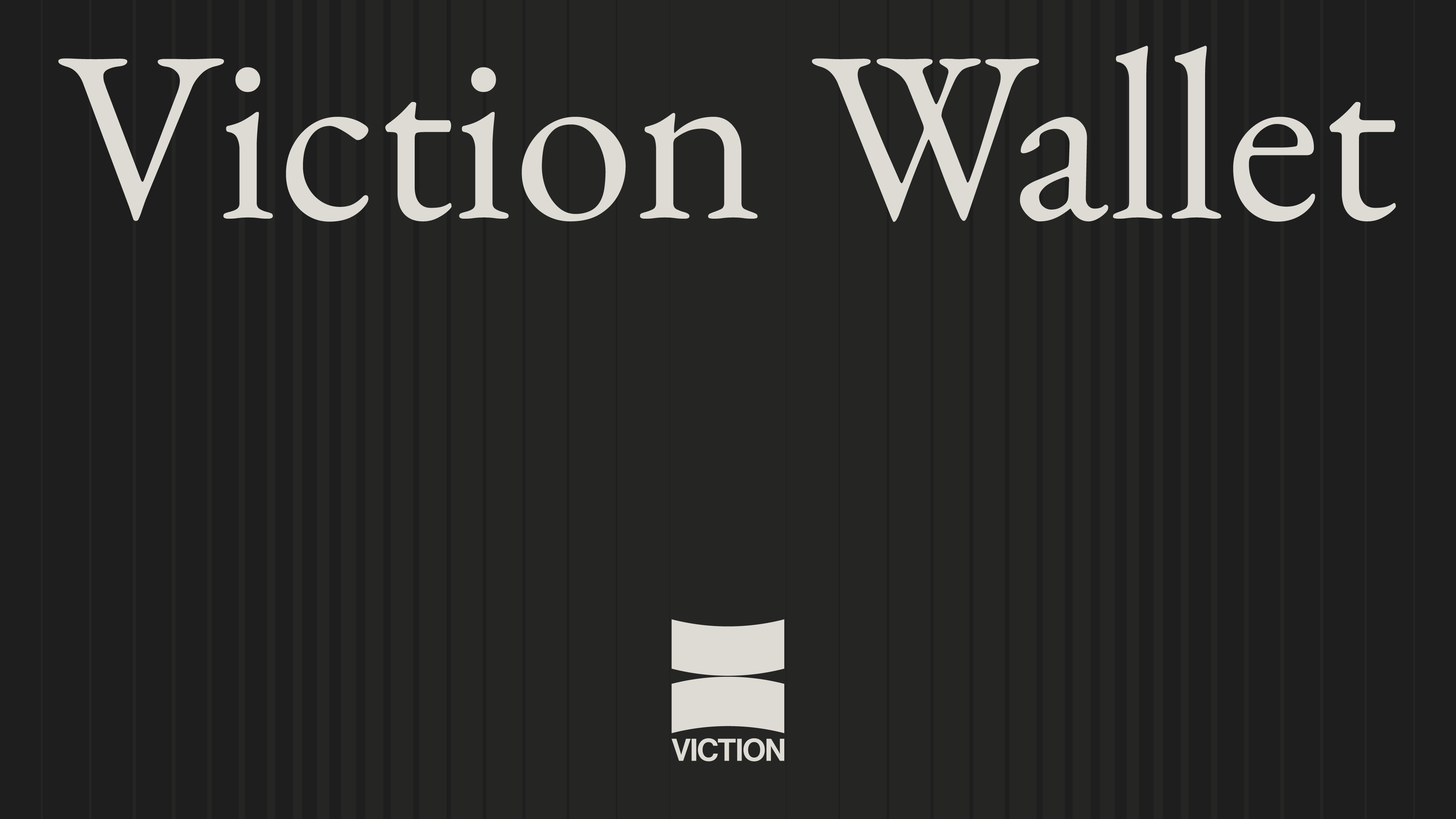
We are excited to introduce Viction Wallet - a secure and user-friendly wallet designed to simplify your exploration of the Viction ecosystem. As we continue to innovate and evolve, Viction Wallet will fully replace the existing Tomo Wallet by the end of December.
Discover your friendly Viction Wallet
With utmost care, we have designed the Viction Wallet to elevate your experience, providing you with an efficient and straightforward solution to manage digital assets and access the Web3 world on Viction.
Easily Send & Receive Crypto and NFT Assets
With Viction Wallet, you can seamlessly transfer your crypto assets and NFTs with just a few simple and quick steps. In particular, we offer zero gas fee features exclusively for Viction Wallet users, allowing you to engage in transactions without worrying about transaction fees.
Instantly Connect to Decentralized Applications (dApps)
We let users access an extensive range of dApps that facilitate instant connectivity to Viction dApps throughout various sectors such as Decentralized Exchanges, Marketplaces, Staking, GameFi, Yield Farming, etc.
Securely Store Your Assets
Your asset security is our top priority at Viction Wallet. As a self-custodial wallet, Viction Wallet allows you to take full control of your assets and information, ensuring that no third party can ever hold sway over your valuable data.
Seamlessly Navigate with an Intuitive Interface
Prioritizing simplicity and ease of use for both experienced cryptocurrency enthusiasts and newcomers, Viction Wallet features an intuitive and user-friendly interface designed to make navigating the Viction ecosystem a seamless experience.
Effortlessly transition to the Viction Wallet
The transition to the Viction Wallet is a seamless process for users of the Tomo Wallet, thanks to its support for both standard wallet addresses: the new standard (60) and the old standard (889). It's worth noting that users can easily identify whether they possess the "old standard (889)" wallet address if they have previously utilized the Tomo wallet. This information ensures a clear understanding and facilitates a smooth transition process to Viction Wallet.
The Transition from Tomo Wallet
We are pleased to announce the transition plan for Viction Wallet, scheduled to take place from now to December 30th. The deployment timeline will vary depending on whether you are using the browser extension or the mobile application version.
For our mobile application users:
Viction Wallet has now completely replaced Tomo Wallet on mobile app versions. You can now access the latest version of Viction Wallet on the App Store. For our Google Play users, rest assured that we are actively working on an update that will be available in the coming days, aiming to provide you with the best possible user experience.
For our browser extension users:
Viction Wallet extension will be available in parallel with the existing Tomo Wallet extension until December 30th. After this date, the Tomo Wallet extension will be sunsetted.
Please rest assured that the transition to Viction Wallet will not have any impact on your assets. Your funds will remain secure at all times. We encourage you to switch to Viction Wallet now to enjoy an enhanced and safer user experience
Get Started with Viction Wallet
Viction Wallet is now available as both a browser extension and an app store, providing you with convenient access to explore the Viction blockchain. To install Viction Wallet, follow these guidelines:
Step 1: Visit Browser Extension | iOS, and choose the version you want to download Viction Wallet.
Step 2: Choose Create a new wallet session, if you want to create a new wallet on Viction.
Step 3: If you want to import an existing wallet, choose the Passphrase or Private Key option in the Import Wallet session.
Step 4: Input your Passphrase/Private Key then click Restore to import wallet:
- Using Passphrase: You will need to choose the derivation standard. If your wallet uses an old derivation standard, select Old Standard. Otherwise, choose New Standard.
- Using Private key: You will only need to import your Private Key.
Step 5: Input wallet name, avatar and click Start Using to complete the process.
If you need any support from us, please don't hesitate to contact us at support@viction.xyz.
Follow our official channels on Telegram, X, and Discord for updates.